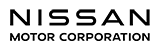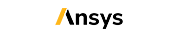Guide for Presenter
Regardless of whether they will be presenting in person or online, presenters are
required to:
- Attend Zoom meetings corresponding to their presentation session
- Pre-record videos of their presentations (presentations will not be live)
- Submit their presentation video by the deadline; May 10, 2021
- Attend live question-and-answer sessions/discussions as their talk is presented
- Make presentation videos available to EVTeC 2021 registered attendees from May 21 through June 21, 2021. Presenters may choose to remove their video files from view as of May 28. After the availability period, EVTeC 2021 organizers take responsibility for disposing of remaining video data.
- Submission Materials
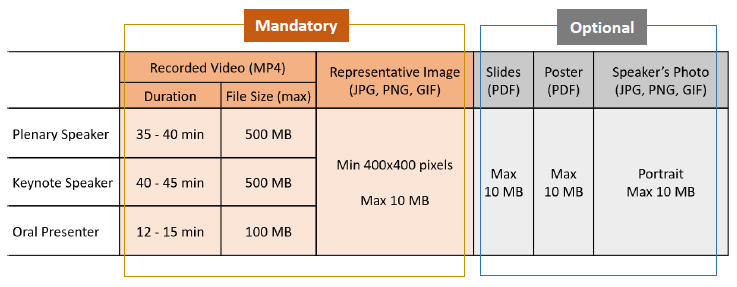
1. Recorded Video (MP4)
- Video file: MP4
- Video dimension: minimum height 480 pixels HD, aspect ratio 16:9
- Video file name: Please use the speaker’s surname and the paper number. e.g.) Smith_20215555.mp4
2. Representative Image (JPG, PNG, GIF)
In order to give attendees a quick idea about your work at a glance, we also request you to prepare a representative image of your paper. This can be one of the main Figures in your paper or a collage of key Figures.
3. Slides (PDF), Poster (PDF) and/or Speaker’s Photo (JPG, PNG, GIF)
We would like to encourage you to add speaker's photo, presentation slides and poster.
How to Record
We recommend using Zoom (https://zoom.us/). This will allow you to easily record a compatible, high-quality video from content displayed on your computer screen and voice recorded via the computer microphone.
You simply create a Zoom meeting where you are the only participant. You should then share your screen (your presentation slides) and turn on your camera so that your face is visible. Click on "Record" and start recording your video. Showing the speaker’s face is recommended but not compulsory. If you choose to do so, please make sure that the speaker window is on the top right corner of the screen and not covering the slides.
You may find the following “IEEE Video Presentation Guidelines” useful:
https://ieeetv.ieee.org/ieeetv-specials/recording-your-presentation-with-zoom
In another way of recording, you can use PowerPoint with narration. The PowerPoint file needs to have audio narration embedded and be converted to MP4 (.mp4). Please refer to the followings.
"Record a slide show with narration and slide timings"
(In English)
(In Japanese)
"Turn your presentation into a video" (PowerPoint for MS)
(In English)
(In Japanese)
"Save a presentation as a movie file or MP4" (PowerPoint for Mac)
(In English)
(In Japanese)
“PowerPointを用いた動画作成方法(日本語)”
(in Japanese only)
Your recorded video must not exceed the file size as mentioned above. You can easily downsize your video file, using a tool such as Handbrake (https://handbrake.fr/).
Only registrants are invited to get access to the virtual conference platform, to join in the EVTeC 2021 live streaming, and to download the conference proceedings during the conference. Please note that participants may not download the presentation videos.
How to Submit
Click here (to be linked to InfoVaya; https://events.infovaya.com/event?id=72) to upload the video file and other materials.
Submission period: Thursday, April 22 – Monday, May 10, 2021
How to Attend / Recommended Remote Environment
All presenters are required to pay their registration fee no later than March 24, 2021.
For those who will attend their presentation online, please refer to the following website provided by Zoom and confirm the detail information on hardware requirements for Zoom connection.
“System Requirements for iOS, iPadOS, and Android”
(in English)
(in Japanese)
The further instructions for presentation will be notified in late April.